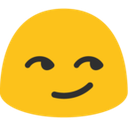- Katılım
- 4 Haz 2019
- Mesajlar
- 500
- Beğeni
- 174
- Puanları
- 700

Step Nedir ?
Step Otomatik zıplama anlamına gelen bir özelliktir. Minecraftın yeni sürümlerinde oyunun içine eklenmiş olsada 1.8 sürümü ve öncesinde hile olarak adlanırılıyor ve hilelerin içerisinde bulunuyor. (Bazı PvP Clientlerin de içerisinde bulunuyor)
Basit bir Step kod örneği:
Not olarak ekleyeyim bu dosyanızdaki package ve importları ekledikten sonra ModulManager dosyanıza da this.activeModules.add(new Step()); satırını ekleyip desteklemeniz gerek yoksa crash yersiniz.
Crest için Packet step:
Not: Bu dosyanızı Crest gibi hilelere eklerken Module.Mod olduğu için ModuleManager'e sizin eklemenize gerek yoktur.
Step Otomatik zıplama anlamına gelen bir özelliktir. Minecraftın yeni sürümlerinde oyunun içine eklenmiş olsada 1.8 sürümü ve öncesinde hile olarak adlanırılıyor ve hilelerin içerisinde bulunuyor. (Bazı PvP Clientlerin de içerisinde bulunuyor)
Basit bir Step kod örneği:
Not olarak ekleyeyim bu dosyanızdaki package ve importları ekledikten sonra ModulManager dosyanıza da this.activeModules.add(new Step()); satırını ekleyip desteklemeniz gerek yoksa crash yersiniz.
Java:
public class Step extends Module{
public Step(){
super("Step", Keyboard.KEY_H, Category.Player); // H yerine atayacağınız tuşu Player yerinede Oluşturduğunuz Category'nizi atın.
}
public void onUpdate(){
if(this.getState()){
Wrapper.mc.getMinecraft().thePlayer.stepHeight = 1.0F;
}else{
Wrapper.mc.getMinecraft().thePlayer.stepHeight = 0.5F;
}
}
}Crest için Packet step:
Not: Bu dosyanızı Crest gibi hilelere eklerken Module.Mod olduğu için ModuleManager'e sizin eklemenize gerek yoktur.
Java:
package me.aristhena.crest.module.modules.movement;
@Module.Mod
public class Step extends Module
{
@Option.Op(min = 1.0, max = 10.0, increment = 1.0)
private double height;
@Option.Op
public boolean packet;
private int stepStage;
public static boolean stepping;
public Step() {
this.height = 1.0;
}
@EventTarget
private void onStep(final StepEvent event) {
if (event.getState() == Event.State.PRE) {
if (this.height > 1.0) {
event.setStepHeight(this.height);
}
else if (!ClientUtils.movementInput().jump && ClientUtils.player().isCollidedVertically) {
event.setStepHeight(1.0);
event.setActive(true);
}
}
else if (event.getState() == Event.State.POST && this.packet) {
ClientUtils.packet(new C03PacketPlayer.C04PacketPlayerPosition(ClientUtils.x(), ClientUtils.y() + 0.42, ClientUtils.z(), ClientUtils.player().onGround));
ClientUtils.packet(new C03PacketPlayer.C04PacketPlayerPosition(ClientUtils.x(), ClientUtils.y() + 0.75, ClientUtils.z(), ClientUtils.player().onGround));
}
}
}